In today’s digital era, where speed and efficiency are key, handwriting continues to play a vital role. Whether it’s quick notes, sketches on a board, or spontaneous ideas written on scraps of paper, this traditional method of capturing information is valued for its flexibility and simplicity. However, transferring this information into the digital realm has, until now, been a tedious process requiring manual rewriting and significant time investment.
Xerox's Innovative Solution
Xerox addresses this challenge with the “Handwriting to Text” workflow, part of the Xerox® Workflow Central platform. This solution revolutionizes the education sector, business environments, and any other context where handwriting is used. Now, with just a photograph and a few seconds of processing, you can transform any handwritten content into an editable digital file.
How Does It Work?
All you need to do is take a photo of a handwritten document – whether it’s a classroom board, meeting notes, or sketches on a piece of paper. The image can be uploaded directly to Workflow Central via a mobile device or a Xerox multifunction printer (MFP).
Workflow Central processes the image and converts handwriting into editable digital text in just seconds. Thanks to advanced technology, the solution recognizes various handwriting styles, ensuring high accuracy.
How Can It Help in My Workplace?
Healthcare: Doctors write notes, letters, or recommendations for patients. Now, these documents can be digitized and accessed quickly.
Law: Handwritten statements, evidence notes, or contract amendments can be scanned and immediately edited.
Education: Teachers’ board notes or student assignments can be digitized for later use.
Business: In a meeting, you can photograph the board with ideas and transform it into an editable, shareable document.
Solution Benefits
• Time Savings: Eliminates the need for manual rewriting of notes.
• Flexibility: Enables editing, sharing, or archiving handwritten information in digital format.
• Mobility: The solution can be used anywhere, whether you’re on the go, at the office, or at home.
• Easy Integration: Works seamlessly with the Xerox Print and Scan Experience app or the Workflow Central MFP app.
A step towards the digital future
The Xerox® Workflow Central platform is more than a conversion tool; it’s a gateway to a fully digital work environment. With features tailored to modern needs, such as document translation and PDF conversion, Workflow Central offers a comprehensive set of tools to boost productivity.
Xerox Handwriting to Text solution dramatically changes how we handle manually captured information. This solution not only saves time but also enhances the organization and sharing of data. It’s a perfect example of how modern technology can simplify and transform daily processes. By choosing Workflow Central, you take an important step towards efficiency and digitalization.


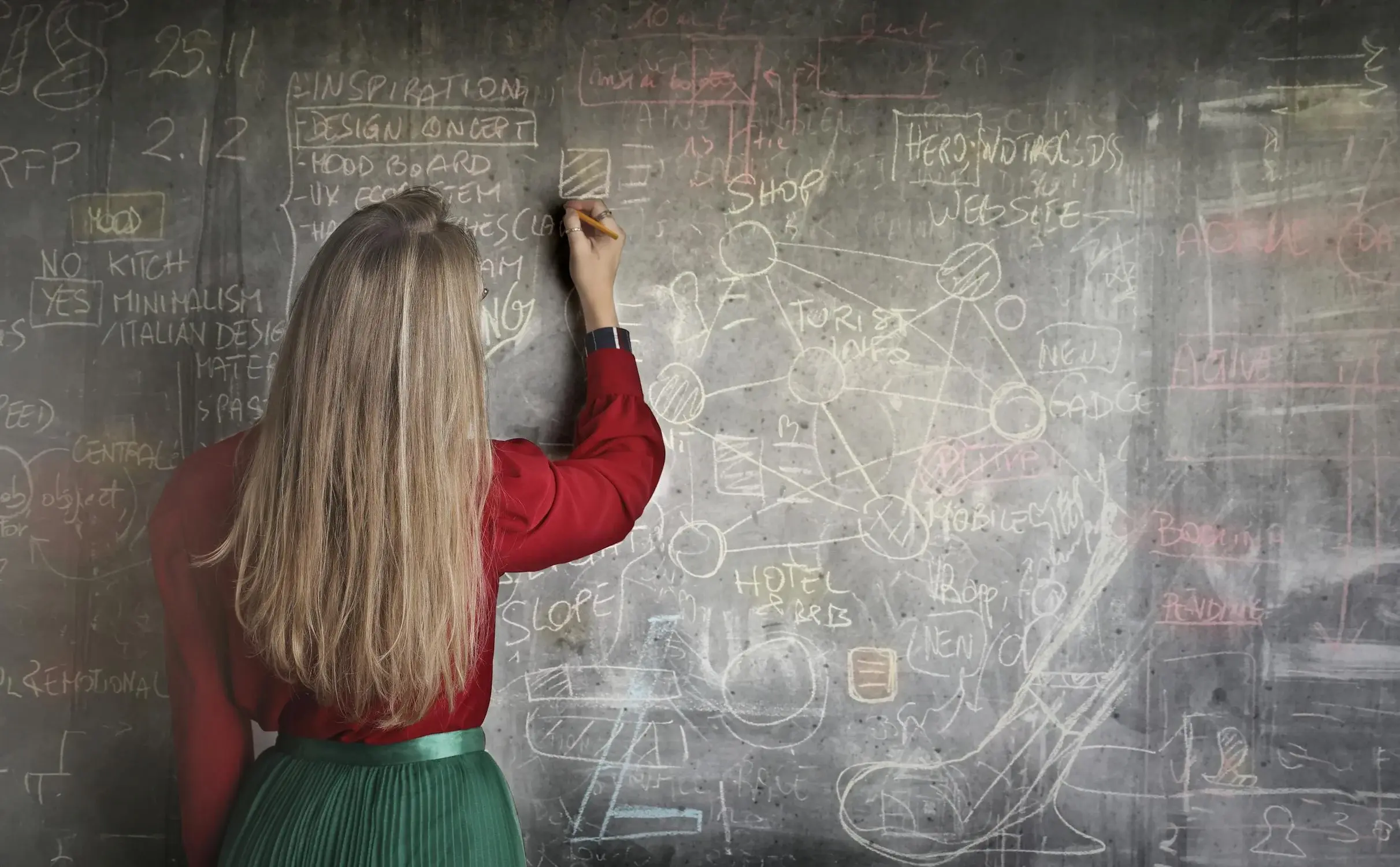

Comments